
Code & Development AI Tools
Code generation, debugging, and programming assistance AI.

Replit AI
Replit is a comprehensive cloud-based Integrated Development Environment (IDE) that significantly leverages artificial intelligence to empower developers to build, run, and deploy applications and websites directly from their browser or mobile device. Its AI capabilities aim to streamline the development process, allowing users to transform natural language ideas into functional code and full-stack applications. At its core, Replit integrates various AI tools to assist with programming tasks. The Replit Agent acts as an AI-powered app builder, capable of setting up and creating entire applications from a simple description. The Replit Assistant, an evolution of the original Ghostwriter features, provides real-time AI support within the coding environment, offering functionalities like intelligent code completion, generation, explanation, and transformation. Replit also develops its own models, such as the Replit Code V1.5 3B, a 2.7 billion parameter code completion model. Replit's AI features are designed to democratize software development, making it accessible to a wider audience by simplifying complex coding tasks. The platform supports hundreds of programming languages and frameworks, and its mobile applications for iOS and Android allow for on-the-go development. While the core Replit platform offers a free tier, advanced AI features are typically part of paid plans, catering to individual developers and teams.

Continue
Continue is an open-source AI-powered development tool designed to significantly enhance developer productivity. It functions as a highly customizable AI code assistant, allowing developers to create, share, and utilize tailored AI assistants directly within their Integrated Development Environments (IDEs). The core of Continue's offering is delivered through robust open-source extensions compatible with popular IDEs such as VS Code and JetBrains. A key differentiator for Continue is its flexibility in model integration. Developers are empowered to connect and leverage virtually any Large Language Model (LLM) to provide relevant code context, facilitating a personalized and adaptable AI experience. This extensibility enables users to fine-tune their AI code assistants to align perfectly with their specific tech stack, project requirements, and coding style by incorporating custom rules, prompts, and documentation. The platform aims to streamline various aspects of the coding process, including intelligent code completion, code generation, and potentially debugging assistance, thereby fostering an "amplified developer" workflow. For collaborative environments, Continue offers features for centrally managing private AI code assistants, ensuring that teams maintain consistent and up-to-date development tools across their projects. Continue 1.0, a significant milestone, further solidified its commitment to open-source, AI-enhanced development.

Windsurf
Windsurf, formerly known as Codeium, is a cutting-edge AI coding assistant and the world's first AI-native Integrated Development Environment (IDE). It is designed to significantly enhance developer productivity by providing instant, intelligent assistance throughout the entire software engineering lifecycle, moving beyond basic code generation to encompass a broader range of tasks. The platform's core strength lies in its ability to understand the full context of a developer's project, enabling it to assist with complex operations such as navigating directories, executing terminal commands, and managing build processes. This comprehensive approach aims to keep developers in a continuous "flow state," reducing technical debt and accelerating development speed by up to 99%. Windsurf leverages its own in-house frontier AI models, most notably the SWE-1 family, which was launched in May 2025. These models are engineered for high-reasoning and tool-capable performance, comparable to leading models like Claude 3.5 Sonnet and GPT-4.1, while also being designed for cost-efficiency. The Windsurf Editor is available on Mac, Windows, and Linux, and the company also offers plugins for popular IDEs like VS Code and JetBrains.

Cursor
Cursor is a cutting-edge AI-first code editor, built as a fork of Visual Studio Code, that aims to revolutionize software development. It integrates advanced artificial intelligence capabilities directly into a familiar coding environment, allowing developers to interact with their codebase using natural language instructions. This enables rapid updates to entire classes or functions with simple prompts, significantly accelerating the software development lifecycle. The editor is equipped with a suite of intelligent features designed to enhance productivity and code quality. Key functionalities include a powerful autocomplete system that predicts and suggests multi-line edits, streamlining the coding process. Furthermore, Cursor offers intuitive tools for inline code generation and refactoring (accessible via commands like Ctrl + K), alongside an in-depth AI chat interface (Ctrl + L) for interactive assistance, debugging, and understanding complex codebases. Launched in 2023 by Anysphere, Cursor leverages various underlying large language models to provide its AI capabilities, adapting its model usage based on the task at hand (e.g., directed changes, codebase navigation, problem-solving, or complex bug resolution). While Cursor itself is a desktop application available for Windows, macOS, and Linux, it is a highly effective tool for developing mobile applications across iOS, Android, and cross-platform environments, even for users with limited or no prior coding knowledge.

Bito
Bito is an AI-powered toolkit specifically designed for software developers to significantly enhance their productivity and code quality. It integrates directly into various development environments (IDEs) and Git workflows, offering a comprehensive suite of AI capabilities aimed at streamlining the entire coding process. The platform focuses on helping developers ship better code faster by providing features such as AI Code Review Agents, AI Code Generation, and intelligent assistance for understanding complex code. Bito aims to reduce conflicts in code review, accelerate the time-to-merge for pull requests by a reported 89%, and minimize human effort in the review process. Bito's toolkit assists developers in diverse tasks, including quickly resolving issues, learning new concepts without leaving their development environment, and generating concise summaries for Git pull requests. It supports requests in many spoken and coding languages, acting as a versatile AI coding assistant that can increase developer effectiveness tenfold and save significant time daily. Bito emphasizes security, scalability, performance, and deep code understanding.
Browse Other Categories
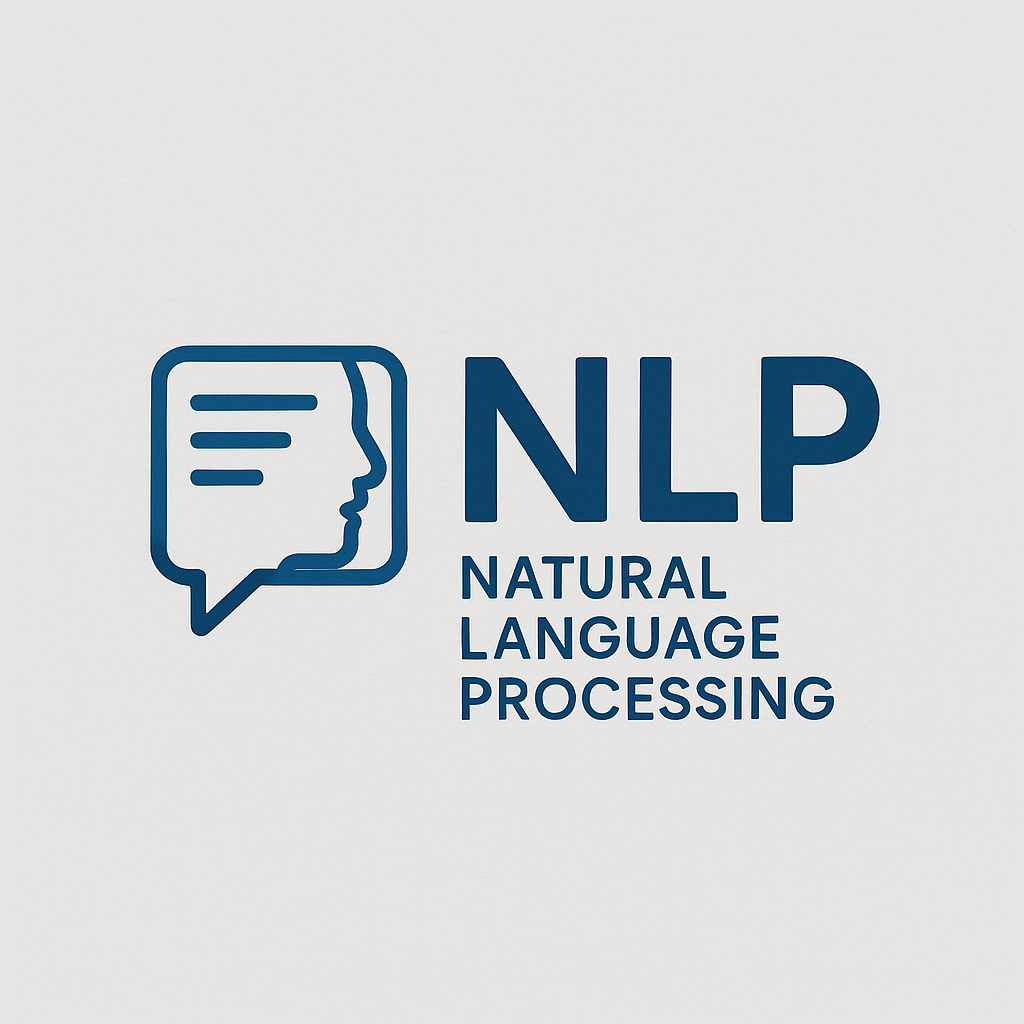 Chat Bot16 tools
Chat Bot16 tools Image & Design8 tools
Image & Design8 tools Video & Animation7 tools
Video & Animation7 tools Audio & Voice8 tools
Audio & Voice8 tools Marketing & SEO5 tools
Marketing & SEO5 tools Productivity & Writing2 tools
Productivity & Writing2 tools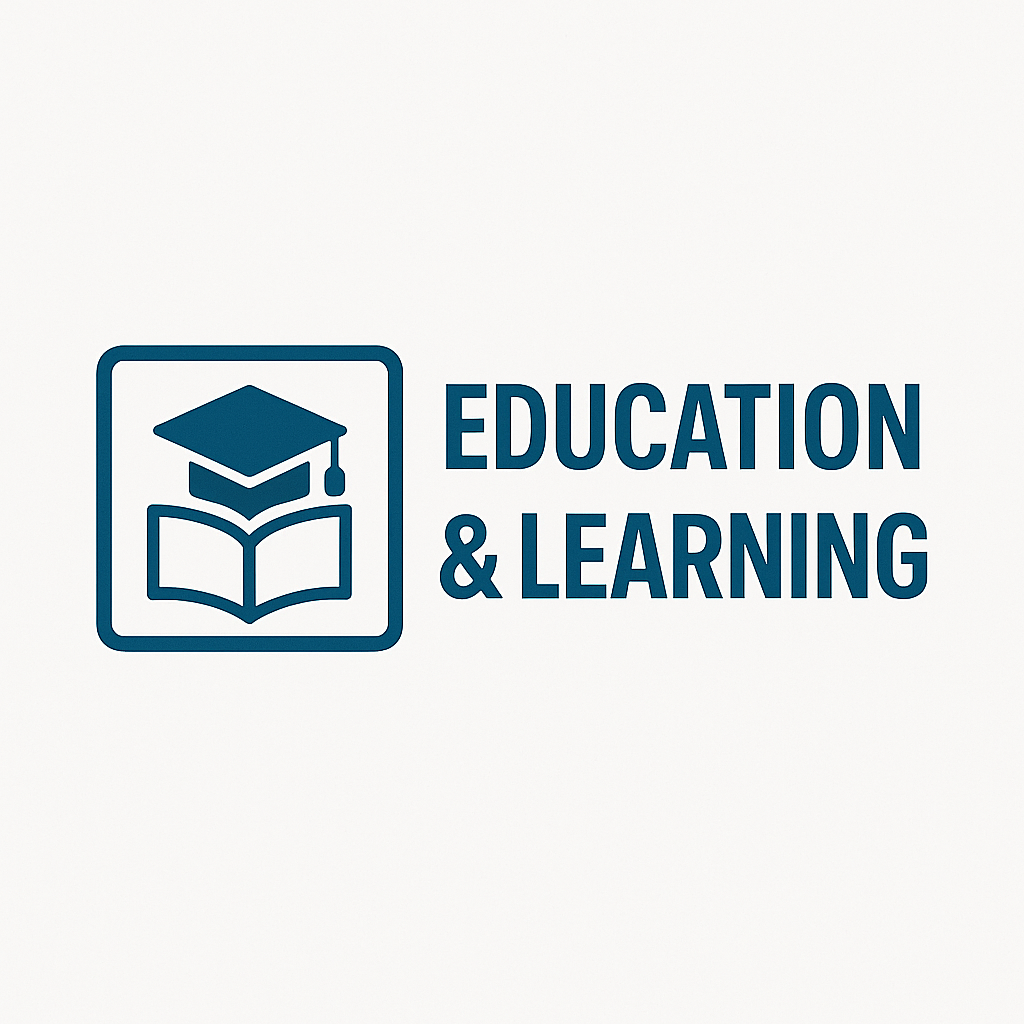 Education & Learning1 tools
Education & Learning1 tools E-Commerce & Business0 tools
E-Commerce & Business0 tools Gaming & Metaverse0 tools
Gaming & Metaverse0 tools Health, Fitness & Wellness0 tools
Health, Fitness & Wellness0 tools Data & Analytics0 tools
Data & Analytics0 tools Developer & API Tools0 tools
Developer & API Tools0 tools Experimental & Fun0 tools
Experimental & Fun0 tools Security & Legal0 tools
Security & Legal0 tools